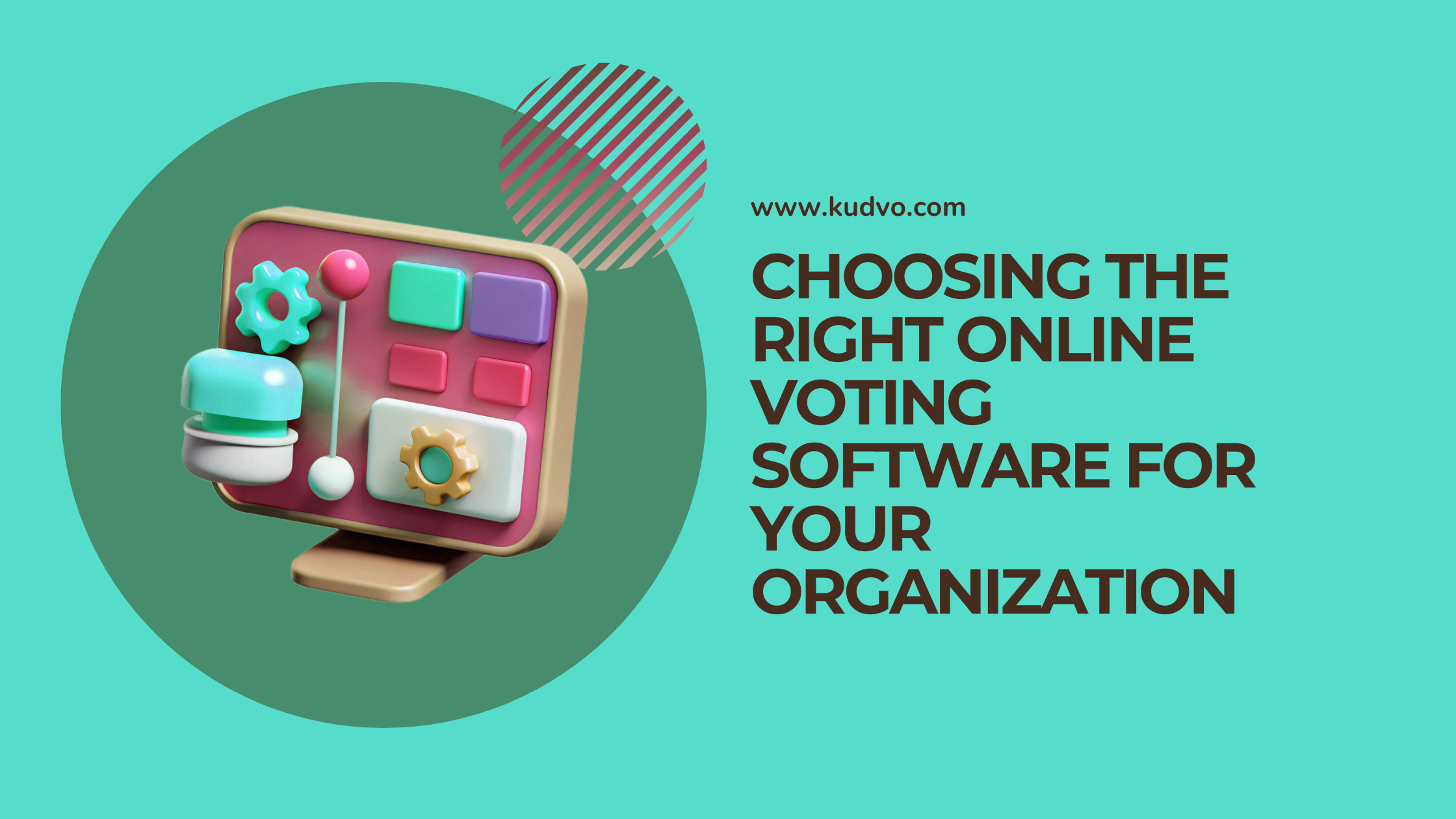Choosing the Right Online Voting Software for Your Organization
Introduction
Still managing votes with paper ballots or scattered emails? You're not alone.
Organizations everywhere—from HOAs and nonprofits to corporations and student bodies—are shifting to online voting software for faster, more secure, and more inclusive decision-making. But with so many platforms available, how do you know which one’s right for your group?
In this blog, we’ll break down the key features to look for, how to evaluate your needs, and why a platform like Kudvo might be the perfect fit for your next vote.
1. Understand Your Voting Needs First
Before diving into software comparisons, it’s essential to understand what your organization actually needs from a voting system.
Ask yourself:
How many voters will participate?
Do you need a simple yes/no vote or more complex ballots (like ranked-choice)?
Is voting remote, hybrid, or onsite?
How tech-savvy are your participants?
What’s your timeline for setup and execution?
By mapping out your requirements, you’ll be in a better position to choose a platform that supports both the scale and complexity of your elections.
Example:
A corporate board with 15 members might need secure login and result verification, while a student body election for thousands requires mobile access and automated reminders.
2. Key Features to Look For in Online Voting Software
Here’s a checklist of essential features your software should have:
🔐 Security & Privacy
End-to-end encryption
Anonymous voting
Role-based access control
Voter authentication (e.g., email, OTP, SSO)
📱 User-Friendly Interface
Intuitive dashboard for admins
Clear voting instructions for participants
Accessible across devices (mobile, tablet, desktop)
🧾 Customizable Ballots
Multiple voting formats (single choice, multiple choice, ranked-choice)
Conditional logic (e.g., skip questions based on prior answers)
📊 Real-Time Reporting
Live turnout tracking
Exportable reports and audit logs
Tamper-proof results
🛠️ Setup & Support
Quick setup with step-by-step guides
Dedicated support team
Demo or trial access to test the platform
Pro Tip: Choose platforms that meet international privacy standards like GDPR if you’re handling sensitive data.
3. Compare Top Platforms—With Your Goals in Mind
Every software shines in different ways. The trick is to compare based on what matters to you.
Why Kudvo Stands Out:
Kudvo offers a flexible, secure platform with a sleek interface that makes it easy to manage everything—from voter registration to final reporting. It’s ideal for both small teams and large-scale organizations, with options to scale and customize as needed.
4. Ask These Questions Before You Commit
Before signing up or purchasing a plan, ask vendors:
Is there a free trial or demo version?
Can it handle our expected voter turnout?
What are the security protocols?
Is voter data stored securely and compliantly?
What kind of support is available during the election period?
Getting clarity upfront can save you from last-minute headaches.
Conclusion
The right online voting software empowers your organization to make decisions quickly, securely, and fairly—no matter the size or complexity of your vote.
To recap:
Identify your organization’s unique voting needs.
Look for key features like security, accessibility, and customization.
Compare platforms not just by features, but by how they align with your goals.
Always test the platform and ask the right questions.
If you're searching for a reliable, secure, and easy-to-use solution, Kudvo is a top contender trusted by organizations across the globe.
Ready to streamline your next election? Head over to www.kudvo.com to explore more or request a demo.