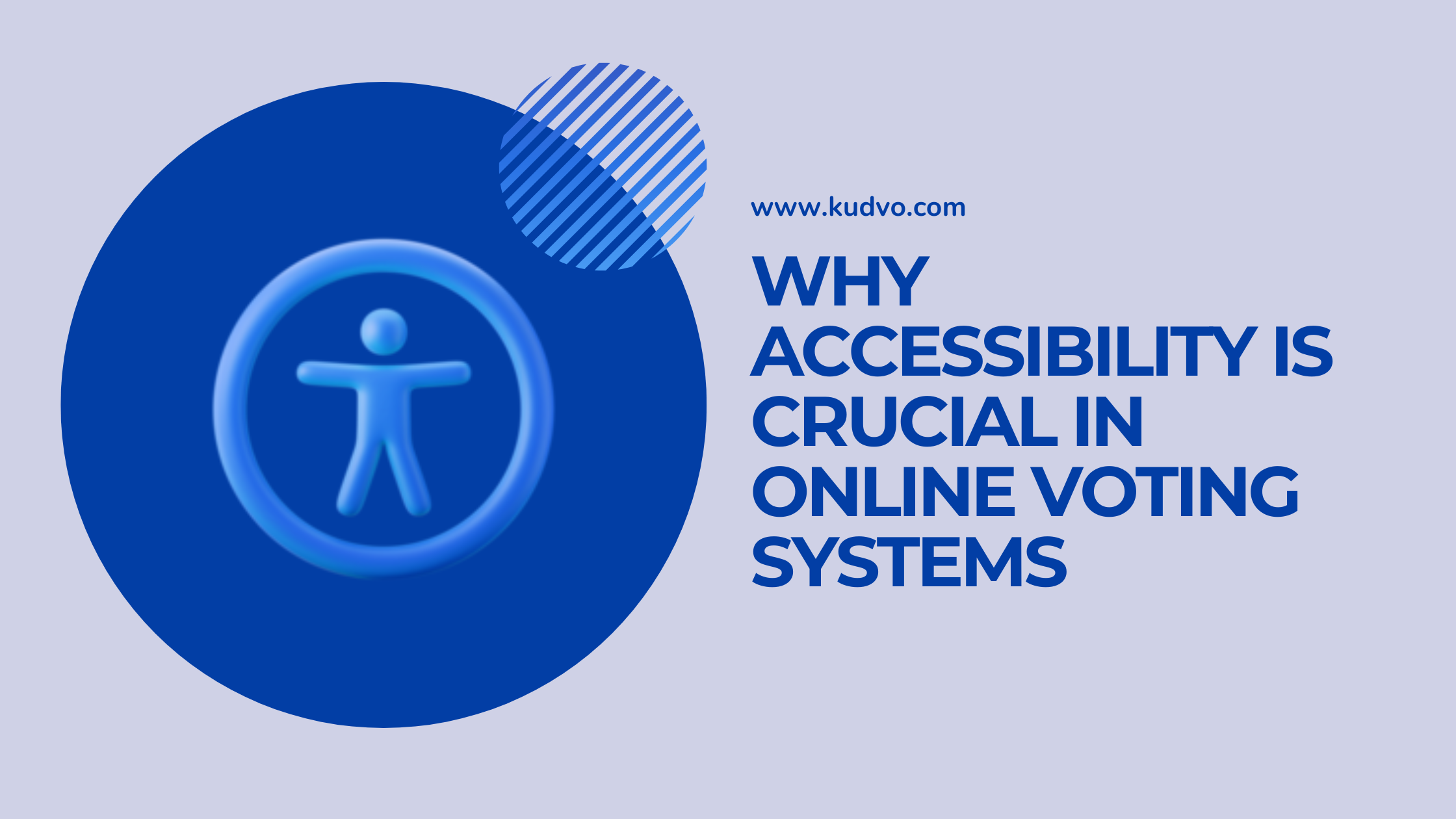Why Accessibility Is Crucial in Online Voting Systems
Introduction
What if casting your vote was nearly impossible—not because you didn’t care, but because the system wasn’t designed for you?
For millions of voters with disabilities or limited digital access, this isn’t hypothetical—it’s their reality. As more governments and organizations explore online voting, accessibility must be front and center in the conversation.
In this blog post, we’ll break down why accessibility in online voting isn’t just a nice-to-have—it’s a democratic necessity. You’ll learn about the barriers many voters face, the principles of accessible design, and how platforms like Kudvo are helping to create fairer, more inclusive digital elections.
1. The Digital Divide: More Than Just Internet Access
Online voting promises convenience, but not everyone starts at the same line.
Key Barriers to Access:
People with visual, motor, cognitive, or hearing impairments
May struggle to navigate standard digital interfaces
Need assistive technologies like screen readers, voice controls, or keyboard navigation
Older adults
Often less familiar with digital interfaces
May have declining vision or dexterity, which complicates mobile and web use
Rural or low-income communities
May lack reliable internet access or updated devices
Can’t afford to upgrade just to cast a vote
Stat to consider: According to the CDC, 1 in 4 U.S. adults lives with a disability—meaning accessibility affects a significant portion of the electorate.
2. What Makes an Online Voting System Accessible?
Designing for accessibility means more than just making things “easy to use.” It means designing systems that work for everyone, regardless of their abilities.
Key Features of an Accessible Voting Platform:
Screen Reader Compatibility
Clear HTML markup, alt text, and keyboard-navigable elements ensure voters using screen readers can navigate without barriers.
Font and Contrast Customization
Adjustable text size and high-contrast modes support those with visual impairments.
Language and Simplicity
Plain language and multilingual options ensure voters of all reading levels and backgrounds can understand instructions.
Error Prevention and Recovery
Systems should clearly highlight incomplete or incorrect sections so users can fix them without confusion.
Mobile-Friendly Design
A responsive design ensures functionality on smaller screens, often the only devices available in low-income or rural areas.
3. Real-World Impact: When Accessibility Is Ignored—or Embraced
When Accessibility Is Lacking:
In the 2020 U.S. elections, some voters with disabilities were forced to rely on others to fill out their ballots—a violation of privacy and independence.
When Accessibility Works:
Estonia, a global leader in digital voting, includes strong accessibility standards in its online system, including secure logins and compatibility with assistive tech.
Case Highlight: Kudvo’s approach to online voting includes:
Screen reader–friendly interfaces
Built-in accessibility testing
Compliance with WCAG 2.1 guidelines
Multilingual support to include diverse populations
These features help ensure equal access to democracy, not just convenient tech.
4. Building Trust Through Inclusion
If a voting system isn’t accessible, it sends a message—intentionally or not—that some voices matter less.
Why Inclusive Design Builds Public Confidence:
Encourages higher voter turnout, especially among marginalized groups
Signals respect and representation
Helps avoid legal challenges around voter suppression or discrimination
By designing systems that put people first, organizations and governments can earn trust—and strengthen the foundations of democracy itself.
Conclusion
Accessibility in online voting isn’t optional—it’s essential. To build a truly democratic digital future, we must create voting systems that serve everyone, regardless of ability, background, or tech literacy.
By prioritizing inclusive design and partnering with platforms like Kudvo, we can ensure that no one is left behind when it’s time to make their voice heard.